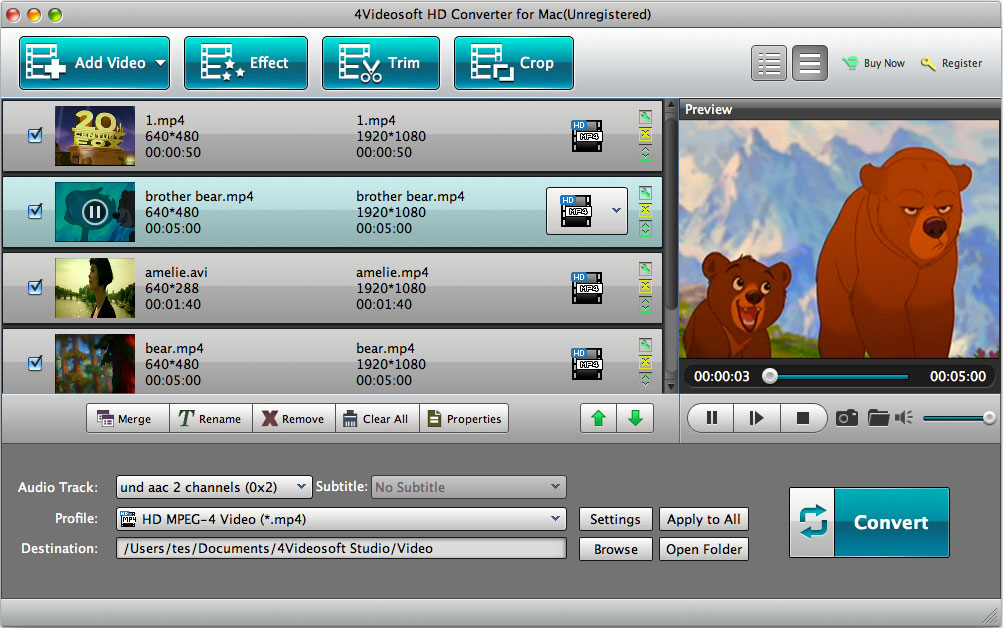HD Converter for Mac - Convert HD video and convert video to HD video on Mac
You are a movie fan and you want to watch the HD movies on you player. However, some HD video formats are not compatible with your player. Now what you need is a professional HD converting software. Here is a HD Converter for Mac users. With this HD converter for Mac, you can easily convert any HD video like HD MTS, HD TS, HD MP4, HD WMV on Mac to other HD video supported by your player.
As the professional and smart Mac HD Converter, this software can also convert HD video to general video formats, convert between general video files and even upgrade genal video to HD video. Powerful editing features can customize the output video for your preference. Extracting audio music from video files and converting between audio files are also available with this amazing HD Converter for Mac.
Key Functions:
Convert HD video freely on Mac
Convert the HD video files on Mac to get the video formats supported by your player so as to fully enjoy the HD movies. Also it can convert general video MP4/AVI/3GP/DivX/XviD/MV/WMV/MTS/MKV and audio MP3/AAC/WMA/OGG/WAV as well.
Change video effect
If the source video doesn't satisfy to your need, you can freely adjust the video brightness, contrast, saturation, volume and hue. Also you can add text or image watermark to make the output video much more personalized.
Trim source video
Presetting the start time and end time to help you exactly clip the video segments you want from the source video.
Change video play screen
This HD Converter for Mac allows you to adjust the video aspect ratio and frame rate so as to get the suitable video play screen for your player.
Merge video files
With this Mac HD Converter, you can check several imported video files and click "Merge" button on the main interface to join these files into one movie.
Preview and snapshot
The built-in player with this software helps you preview the source video. At the editing window, you can see clear the editing effect of the output video, which is convenient for the video customizing. If you like, you can click to take snapshot of the movie scene.
Easy and fast
Having the intuitive interface and advanced technology, this HD Converter makes the video converting an easy and fast process. And the output video quality is perfect.
HD Converter for Mac Screenshot:
System requirements
Processor: Intel® processor
OS Supported: Mac OS X 10.5 or above
Hardware Requirements:512MB RAM, Super VGA (800×600) resolution, 16-bit graphics card or higher
The reason to choose HD Converter for Mac
The Video Converter can convert HD video and general video on Mac
Support batches conversion.
Super fast HD video converting speed and high output video/audio/image quality.
Support lifetime update.
24 hours free online service.
For All Software
Save 20%
to buy any product.
Coupon: VIDEAUT
Mac Products
- Mac Blu-ray Software
- Blu-ray Converter for Mac
- Blu-ray Player for Mac
- Blu-ray Ripper for Mac
- Blu-ray to iPad Ripper for Mac
- Mac DVD Software
- Mac DVD Ripper Platinum
- DVD Creator for Mac
- DVD Ripper for Mac
- DVD Copy for Mac
- DVD to iPad Converter for Mac
- Mac Video Software
- Video Converter Ultimate for Mac
- Mac Video Converter Platinum
- iPad Video Converter for Mac
- Video Converter for Mac
- HD Converter for Mac
- Mac Package Software
- DVD Converter Pack for Mac
- DVD to iPad Suite for Mac
- Mac PDF Software
- PDF Converter for Mac
- PDF to ePub Maker for Mac
- Mac iPad Transfer
- Mac iPad Manager Platinum
- iPad Manager for Mac
- iPad to Mac Transfer Ultimate
- iPad to Mac Transfer
- Mac iPad Manager for ePub
- Mac iPad Photo Transfer
- Mac iPhone/iPod Transfer
- iPhone Transfer for Mac
- Mac iPhone Transfer Platinum
- iPod Manager for Mac
Windows Products
- Blu-ray Software
- Blu-ray Converter
- Blu-ray Player
- Blu-ray Ripper
- Blu-ray Copy
- Blu-ray to iPad Ripper
- DVD Software
- DVD Ripper Platinum
- DVD Copy
- DVD Ripper
- DVD Creator
- DVD to iPad Converter
- Video Software
- Video Converter Ultimate
- Video Converter Platinum
- iPad Video Converter
- iPhone Video Converter
- iPod Video Converter
- Video Converter
- MXF Converter
- HD Converter
- 3D Converter
- MP4 Converter
- Package Software
- Media Toolkit Ultimate
- DVD Converter Suite Platinum
- iPad Mate
- DVD Converter Suite
- DVD to iPad Suite
- PDF Software
- PDF Converter Ultimate
- PDF to ePub Maker
- PDF Merger
- PDF Splitter
- iPad Transfer
- iPad Manager Platinum
- iPad Manager
- iPad to Computer Transfer Ultimate
- iPad to Computer Transfer
- iPad Manager for ePub
- iPad Photo Transfer
- iPhone/iPod Transfer
- iOS Data Recovery
- iPhone Mate
- iPod Mate
- iPhone Transfer Platinum
- iPhone to Computer Transfer
- iPhone to Computer Transfer Ultimate
- iPod to Computer Transfer
- iPod to Computer Transfer Ultimate
- iPod Manager Platinum
- iPhone Transfer
- iPod Manager