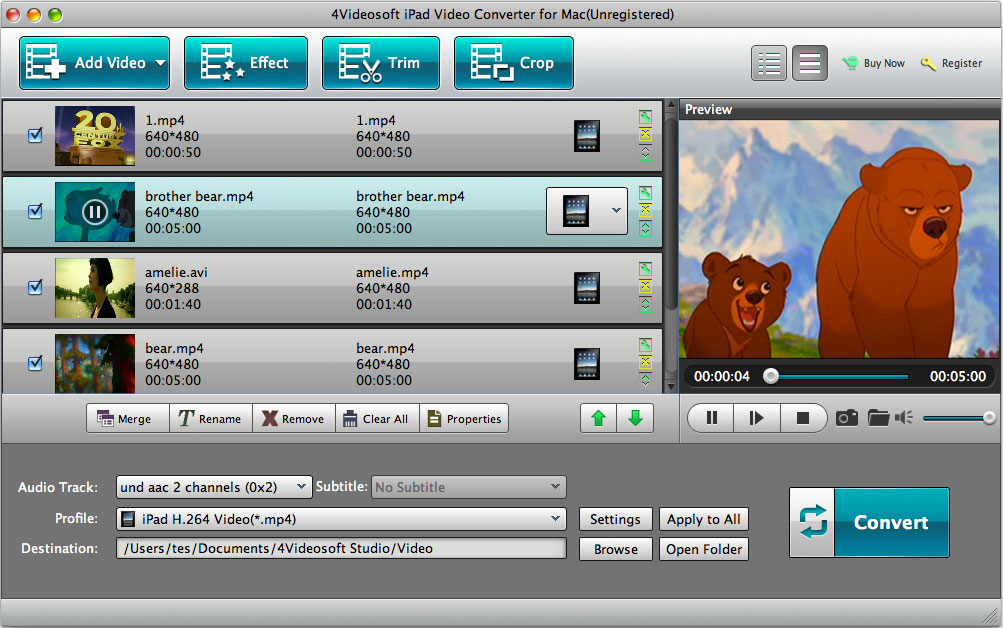iPad Video Converter for Mac - Video Converter to iPad for Mac
iPad Video Converter for Mac is the best solution for iPad users to convert any popular video like AVI, WMV, MOV, VOB, MTS, MKV and HD videos to iPad supported MP4 on Mac. Also you can use this Mac iPad Video Converter to extract audio MP3, AAC, M$A, etc. from video. It highly supports all Apple devices, even The New iPad (iPad 3) and iPhone 4S.
iPad Video Converter for Mac enables you to pick up any part of the video you like, adjust the output video effect, crop the video frame, add watermark to video and adjust the aspect ratio. You can also input several videos at the same time to convert to one output file with the best iPad video converter for Mac. What's more, this iPad Video Converter for Mac provides you the easy and fast video to iPad converting ability because of its advanced technology as well as best processor.
Key Functions:
Adjust output video effect (Deinterlacing)
This iPad Video Converter for Mac can help you self-customize the output video by adjusting the video brightness, contrast, saturation, volume and hue. Check Deinterlacing to get the progressive video for the interlaced source files.
Trim any clips
It is easy for you to get any parts from the source file exactly or casually by setting the start and end time of the part you want.
Crop video aspect ratio
You can adjust the aspect ratio and remove the black edges easily and get any playing area of the video by using its "Crop" function.
Capture picture
The Mac iPad Video Converter enables you to preview the video and take a screenshot of your favorite scene from video and save it in BMP, JPG format.
Merge into one file
This iPad Video converter for Mac provides you the function of merging all the files you choose into one output file.
Easy to use
The ideal iPad Video Converter for Mac is designed with simple and intuitive user interface to help you convert video to iPad easily with just a few of clicks.
Batch conversion and super high speed
The batch conversion mode of this iPad Video Converter for Mac saves your time to convert multiple files with super high speed.
iPad Video Converter for Mac Screenshot:
System requirements
Processor: Intel® processor
OS Supported: Mac OS X 10.5 or above
Hardware Requirements:512MB RAM, Super VGA (800×600) resolution, 16-bit graphics card or higher
The reason to choose iPad Video Converter for Mac
iPad Video Converter for Mac provides many powerful edit functions such as Merge, Trim, Effect, Crop and so on.
It is really easy to operate and converted in a higher speed with excellent output quality.
The Mac iPad Video Converter can convert almost all kinds of popular video and audio formats to iPad video/audio.
iPad Video Converter for Mac having the functions of strong ripping and editing.
This Mac iPad software can free upgraded through any time.
For All Software
Save 20%
to buy any product.
Coupon: VIDEAUT
Mac Products
- Mac Blu-ray Software
- Blu-ray Converter for Mac
- Blu-ray Player for Mac
- Blu-ray Ripper for Mac
- Blu-ray to iPad Ripper for Mac
- Mac DVD Software
- Mac DVD Ripper Platinum
- DVD Creator for Mac
- DVD Ripper for Mac
- DVD Copy for Mac
- DVD to iPad Converter for Mac
- Mac Video Software
- Video Converter Ultimate for Mac
- Mac Video Converter Platinum
- iPad Video Converter for Mac
- Video Converter for Mac
- HD Converter for Mac
- Mac Package Software
- DVD Converter Pack for Mac
- DVD to iPad Suite for Mac
- Mac PDF Software
- PDF Converter for Mac
- PDF to ePub Maker for Mac
- Mac iPad Transfer
- Mac iPad Manager Platinum
- iPad Manager for Mac
- iPad to Mac Transfer Ultimate
- iPad to Mac Transfer
- Mac iPad Manager for ePub
- Mac iPad Photo Transfer
- Mac iPhone/iPod Transfer
- iPhone Transfer for Mac
- Mac iPhone Transfer Platinum
- iPod Manager for Mac
Windows Products
- Blu-ray Software
- Blu-ray Converter
- Blu-ray Player
- Blu-ray Ripper
- Blu-ray Copy
- Blu-ray to iPad Ripper
- DVD Software
- DVD Ripper Platinum
- DVD Copy
- DVD Ripper
- DVD Creator
- DVD to iPad Converter
- Video Software
- Video Converter Ultimate
- Video Converter Platinum
- iPad Video Converter
- iPhone Video Converter
- iPod Video Converter
- Video Converter
- MXF Converter
- HD Converter
- 3D Converter
- MP4 Converter
- Package Software
- Media Toolkit Ultimate
- DVD Converter Suite Platinum
- iPad Mate
- DVD Converter Suite
- DVD to iPad Suite
- PDF Software
- PDF Converter Ultimate
- PDF to ePub Maker
- PDF Merger
- PDF Splitter
- iPad Transfer
- iPad Manager Platinum
- iPad Manager
- iPad to Computer Transfer Ultimate
- iPad to Computer Transfer
- iPad Manager for ePub
- iPad Photo Transfer
- iPhone/iPod Transfer
- iOS Data Recovery
- iPhone Mate
- iPod Mate
- iPhone Transfer Platinum
- iPhone to Computer Transfer
- iPhone to Computer Transfer Ultimate
- iPod to Computer Transfer
- iPod to Computer Transfer Ultimate
- iPod Manager Platinum
- iPhone Transfer
- iPod Manager