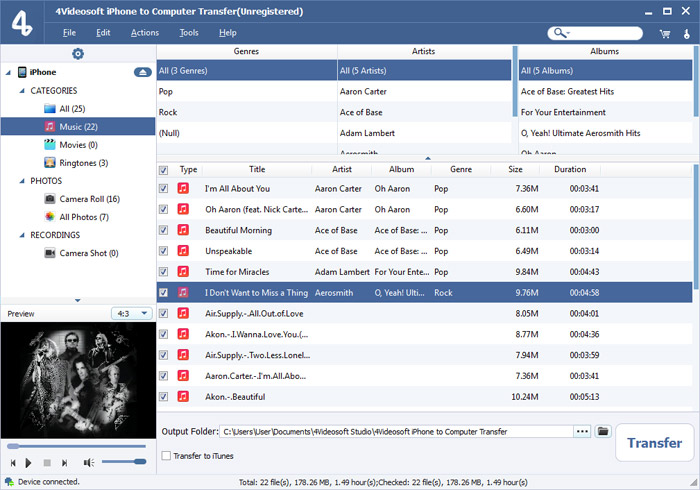iPhone to Computer Transfer - Transfer files from iPhone to computer

iPhone to Computer Transfer is the first-class tool for iPhone users to transfer files like music, movies, ringtones, photos, camera roll and camera shot from iPhone to computer for backup. In addition, you're able to transfer music, movies and ringtone to iTunes for your needs. Once you have this almighty iPhone to PC transfer tool, you can easily transfer your iPhone files to pc for backup. With the built-in player, you can preview the movies, music and photos before the transfer. Now it's highly compatible with the new iOS 7 and iPhone 5S/iPhone 5C and iPad mini 2/iPad Air.
Key Functions:
Transfer music/movies/photos from iPhone to computer
With the top-ranking iPhone to computer transfer, you're able to transfer iPhone music, movies, photos, camera roll and camera shot to computer with no data loss.
Transfer iPhone files to iTunes
Get a new iTunes account and want to sync your music to iTunes, but worry about the data loss? This professional iPhone tool enables you to transfer music, movies and ringtone from iPhone to iTunes with ease. It will not erase anything on your iOS device.
Support all iOS devices
No matter what iOS device you're using, this iPhone to Computer Transfer is able to transfer the files from your device like iPhone 5S, iPhone 5C, iPhone 5, iPhone 4S, iPad 4, iPad mini 2, iPad Air, iPad nano, etc. to PC or iTunes with no limitation.
Newly supports the latest iOS 7
If you've just upgrade your iOS to the new iOS 7 and have no idea how to transfer iPhone files to computer, this newly upgraded iPhone to Computer Transfer can totally solve your problem.
Ease of use
Even the rookie users can transfer files from iPhone to PC with a few clicks. You can transfer several files to computer at the same time.
iPhone to Compute Transfer Screenshot:
System Requirements
OS Supported: Windows 2000/2003/XP and Windows Vista, Windows 7, Windows 8
Hardware Requirements: 1.2GHz Intel or AMD CPU, or above; 1G RAM or more
Why choose iPhone to Computer Transfer?
Newly support iOS 7, iPhone 5S/iPhone 5C and iPad mini 2/iPad Air.
Studio provides you online support to solve your problem.
Free upgrade if there is any avaliable.
Ease to use.
For All Software
Save 20%
to buy any product.
Coupon: VIDEAUT
Windows Products
- Blu-ray Software
- Blu-ray Converter
- Blu-ray Player
- Blu-ray Ripper
- Blu-ray Copy
- Blu-ray to iPad Ripper
- DVD Software
- DVD Ripper Platinum
- DVD Copy
- DVD Ripper
- DVD Creator
- DVD to iPad Converter
- Video Software
- Video Converter Ultimate
- Video Converter Platinum
- iPad Video Converter
- iPhone Video Converter
- iPod Video Converter
- Video Converter
- MXF Converter
- HD Converter
- 3D Converter
- MP4 Converter
- Package Software
- Media Toolkit Ultimate
- DVD Converter Suite Platinum
- iPad Mate
- DVD Converter Suite
- DVD to iPad Suite
- PDF Software
- PDF Converter Ultimate
- PDF to ePub Maker
- PDF Merger
- PDF Splitter
- iPad Transfer
- iPad Manager Platinum
- iPad Manager
- iPad to Computer Transfer Ultimate
- iPad to Computer Transfer
- iPad Manager for ePub
- iPad Photo Transfer
- iPhone/iPod Transfer
- iOS Data Recovery
- iPhone Mate
- iPod Mate
- iPhone Transfer Platinum
- iPhone to Computer Transfer
- iPhone to Computer Transfer Ultimate
- iPod to Computer Transfer
- iPod to Computer Transfer Ultimate
- iPod Manager Platinum
- iPhone Transfer
- iPod Manager
Mac Products
- Mac Blu-ray Software
- Blu-ray Converter for Mac
- Blu-ray Player for Mac
- Blu-ray Ripper for Mac
- Blu-ray to iPad Ripper for Mac
- Mac DVD Software
- Mac DVD Ripper Platinum
- DVD Creator for Mac
- DVD Ripper for Mac
- DVD Copy for Mac
- DVD to iPad Converter for Mac
- Mac Video Software
- Video Converter Ultimate for Mac
- Mac Video Converter Platinum
- iPad Video Converter for Mac
- Video Converter for Mac
- HD Converter for Mac
- Mac Package Software
- DVD Converter Pack for Mac
- DVD to iPad Suite for Mac
- Mac PDF Software
- PDF Converter for Mac
- PDF to ePub Maker for Mac
- Mac iPad Transfer
- Mac iPad Manager Platinum
- iPad Manager for Mac
- iPad to Mac Transfer Ultimate
- iPad to Mac Transfer
- Mac iPad Manager for ePub
- Mac iPad Photo Transfer
- Mac iPhone/iPod Transfer
- iPhone Transfer for Mac
- Mac iPhone Transfer Platinum
- iPod Manager for Mac