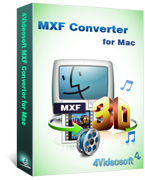MXF Converter for Mac - Convert MXF to editing software and video players on Mac
MXF Converter for Mac is the best MXF converting software for Mac users, providing the solution to convert MXF on Mac to the video supported by editing software like Final Cut Pro, Adobe Premiere, Avid Media Composer, Sony Vegas and more for you to freely editing MXF on these editing software which unsupport MXF video file.
What's more, the MXF Converter for Mac has the ability to convert MXF to any popular video on Mac for you to fully enjoy the favorite MXF videos on iPad, iPhone, iPod and other popular video players.
Key Functions:
Convert MXF file to editing software on Mac
The MXF Converter for Mac is the best assistant to convert MXF file to the video formats supported by editing software Final Cut Pro, Adobe Premiere, Avid Media Composer, Sony Vegas for freely editing.
Note: Please make sure your computer has installed Final Cut Pro (FCP) if you select the profile of Final Cut Pro, otherwise the converted video will have audio only without image. If the converted files has sound only since you have installed the FCP X, you need to install ProApps QuickTime Codecs from: http://support.apple.com/kb/DL1396
Convert MXF to 2D/3D video
Also you can use this Mac MXF Converter to convert MXF to get the video format you want to play on your player. Converting MXF video to 3D video is also available with this professional MXF converting software.
Edit the video for your preference
There are various video editing tools for you to customize the output video, meaning you can use this MXF Converter for Mac to adjust vide brightness/contrast/saturation/hue/volume, clip segments from source MXF video, change video aspect ratio, add text/image watermark or merge several MXF files together.
Preview and snapshot
The MXF Converter for Mac has the built-in player allowing you to preview the source MXF video. Meanwhile, you can take pictures of the favorite scenes and save them as JPEG, GIF or BMP image.
Batches conversion to save time
With this MXF Converter for Mac, you can import multiple MXF video files at the same time then convert them to output different video formats so as to save you much valuable time.
Easy and fast
The MXF Converter for Mac has the intuitive interface, which makes it easy for both the advanced users and beginners to convert MXF file to the video format you want. And the MXF converting speed of this software is super fast.
MXF Converter for Mac Screenshot:
System requirements
Processor: Intel® processor
OS Supported: Mac OS X 10.5 or above
Hardware Requirements:512MB RAM, Super VGA (800×600) resolution, 16-bit graphics card or higher
The reason to choose MXF Converter for Mac
MXF Converter for Mac can convert MXF to edit on various popular video editing software.
Four interface language makes it easy to operate for users from different language regions.
Batches conversion can save user much valuable time.
This MXF Converter for Mac supports lifetime update.
It supports 24 hours free online service.
For All Software
Save 20%
to buy any product.
Coupon: VIDEAUT
Mac Products
- Mac Blu-ray Software
- Blu-ray Converter for Mac
- Blu-ray Player for Mac
- Blu-ray Ripper for Mac
- Blu-ray to iPad Ripper for Mac
- Mac DVD Software
- Mac DVD Ripper Platinum
- DVD Creator for Mac
- DVD Ripper for Mac
- DVD Copy for Mac
- DVD to iPad Converter for Mac
- Mac Video Software
- Video Converter Ultimate for Mac
- Mac Video Converter Platinum
- iPad Video Converter for Mac
- Video Converter for Mac
- HD Converter for Mac
- Mac Package Software
- DVD Converter Pack for Mac
- DVD to iPad Suite for Mac
- Mac PDF Software
- PDF Converter for Mac
- PDF to ePub Maker for Mac
- Mac iPad Transfer
- Mac iPad Manager Platinum
- iPad Manager for Mac
- iPad to Mac Transfer Ultimate
- iPad to Mac Transfer
- Mac iPad Manager for ePub
- Mac iPad Photo Transfer
- Mac iPhone/iPod Transfer
- iPhone Transfer for Mac
- Mac iPhone Transfer Platinum
- iPod Manager for Mac
Windows Products
- Blu-ray Software
- Blu-ray Converter
- Blu-ray Player
- Blu-ray Ripper
- Blu-ray Copy
- Blu-ray to iPad Ripper
- DVD Software
- DVD Ripper Platinum
- DVD Copy
- DVD Ripper
- DVD Creator
- DVD to iPad Converter
- Video Software
- Video Converter Ultimate
- Video Converter Platinum
- iPad Video Converter
- iPhone Video Converter
- iPod Video Converter
- Video Converter
- MXF Converter
- HD Converter
- 3D Converter
- MP4 Converter
- Package Software
- Media Toolkit Ultimate
- DVD Converter Suite Platinum
- iPad Mate
- DVD Converter Suite
- DVD to iPad Suite
- PDF Software
- PDF Converter Ultimate
- PDF to ePub Maker
- PDF Merger
- PDF Splitter
- iPad Transfer
- iPad Manager Platinum
- iPad Manager
- iPad to Computer Transfer Ultimate
- iPad to Computer Transfer
- iPad Manager for ePub
- iPad Photo Transfer
- iPhone/iPod Transfer
- iOS Data Recovery
- iPhone Mate
- iPod Mate
- iPhone Transfer Platinum
- iPhone to Computer Transfer
- iPhone to Computer Transfer Ultimate
- iPod to Computer Transfer
- iPod to Computer Transfer Ultimate
- iPod Manager Platinum
- iPhone Transfer
- iPod Manager