How to Convert AVI to DVD with DVD Creator?
Do you like to watch movies with DVD players rather than computer but have lots of AVI video files? Do you want to convert all the video files in the form of .avi format to DVD so that you can enjoy the favorite movies on your DVD player?4Videosoft DVD Creator can help you solve the problem. It is the professional AVI to DVD Converter, providing the best solution to convert any popular video like AVI, MP4, WMV, MOV, VOB, MTS, MKV, etc. and burn them to DVD disc, DVD folder or ISO image file smartly and quickly with high quality.
The following simple guide will introduce you to finish the AVI to DVD burning process with just a few of clicks. The output DVD quality is guaranteed.
Step 1: Add local AVI video files you want to convert
Click "Add Files" button on the top left to add the local AVI files to 4Videosoft DVD Creator. Or you can click "File" in the main menu to choose "Add Video" or "Add Folder".
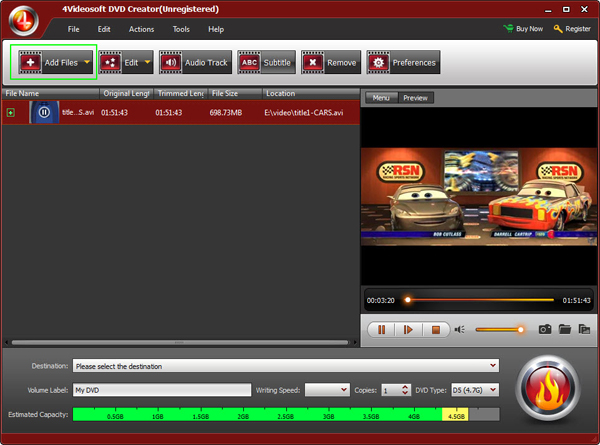
Step 2: Add audio track and subtitle
Edit the audio track and subtitle by clicking "Audio Track" and "Subtitle" button to open the corresponding windows. Also you are allowed to add your own audio tracks and subtitles.

Click file node at the left of the file name in the file list, then you can also see the video file's audio track and subtitle information for you to edit and add new ones.
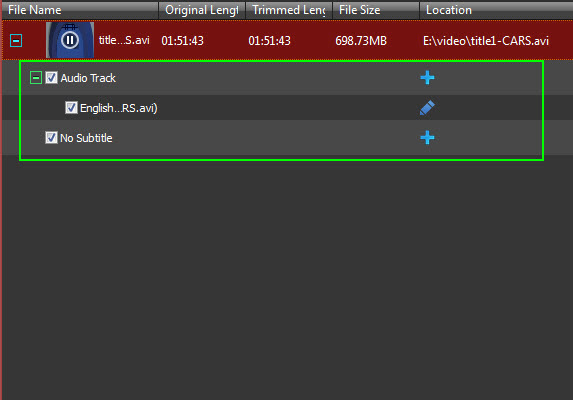
Step 3: Edit DVD menu
Choose a DVD menu template for the output DVD by clicking the left arrow and the right arrow. Also you can click the "Edit Menu" icon to edit the menu.
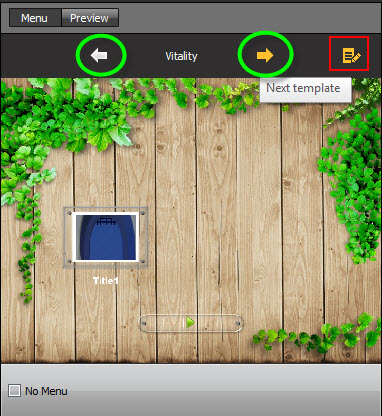
Step 4: Choose destination
Click "Destination" drop-down button, then choose a destination to save the burnt DVD as DVD Drive, DVD Folder or ISO.
Step 5: Burn AVI to DVD
Just click "Burn" icon  on the right bottom. The AVI to DVD Creator will convert AVI to DVD with super-fast speed and excellent quality.
on the right bottom. The AVI to DVD Creator will convert AVI to DVD with super-fast speed and excellent quality.
For All Software
Save 20%
to buy any product.
Coupon: VIDEAUT
Windows Products
- Blu-ray Software
- Blu-ray Converter
- Blu-ray Player
- Blu-ray Ripper
- Blu-ray Copy
- Blu-ray to iPad Ripper
- DVD Software
- DVD Ripper Platinum
- DVD Copy
- DVD Ripper
- DVD Creator
- DVD to iPad Converter
- Video Software
- Video Converter Ultimate
- Video Converter Platinum
- iPad Video Converter
- iPhone Video Converter
- iPod Video Converter
- Video Converter
- MXF Converter
- HD Converter
- 3D Converter
- MP4 Converter
- Package Software
- Media Toolkit Ultimate
- DVD Converter Suite Platinum
- iPad Mate
- DVD Converter Suite
- DVD to iPad Suite
- PDF Software
- PDF Converter Ultimate
- PDF to ePub Maker
- PDF Merger
- PDF Splitter
- iPad Transfer
- iPad Manager Platinum
- iPad Manager
- iPad to Computer Transfer Ultimate
- iPad to Computer Transfer
- iPad Manager for ePub
- iPad Photo Transfer
- iPhone/iPod Transfer
- iOS Data Recovery
- iPhone Mate
- iPod Mate
- iPhone Transfer Platinum
- iPhone to Computer Transfer
- iPhone to Computer Transfer Ultimate
- iPod to Computer Transfer
- iPod to Computer Transfer Ultimate
- iPod Manager Platinum
- iPhone Transfer
- iPod Manager
Mac Products
- Mac Blu-ray Software
- Blu-ray Converter for Mac
- Blu-ray Player for Mac
- Blu-ray Ripper for Mac
- Blu-ray to iPad Ripper for Mac
- Mac DVD Software
- Mac DVD Ripper Platinum
- DVD Creator for Mac
- DVD Ripper for Mac
- DVD Copy for Mac
- DVD to iPad Converter for Mac
- Mac Video Software
- Video Converter Ultimate for Mac
- Mac Video Converter Platinum
- iPad Video Converter for Mac
- Video Converter for Mac
- HD Converter for Mac
- Mac Package Software
- DVD Converter Pack for Mac
- DVD to iPad Suite for Mac
- Mac PDF Software
- PDF Converter for Mac
- PDF to ePub Maker for Mac
- Mac iPad Transfer
- Mac iPad Manager Platinum
- iPad Manager for Mac
- iPad to Mac Transfer Ultimate
- iPad to Mac Transfer
- Mac iPad Manager for ePub
- Mac iPad Photo Transfer
- Mac iPhone/iPod Transfer
- iPhone Transfer for Mac
- Mac iPhone Transfer Platinum
- iPod Manager for Mac

